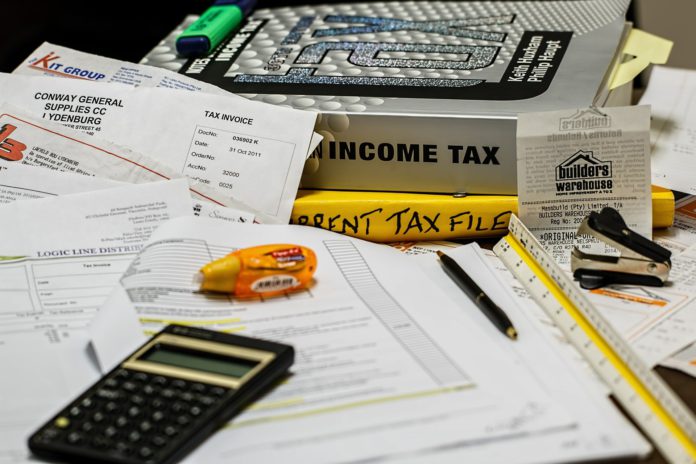Claiming Irish tax rebates is a simple process, and you could be missing out on hundreds of euros if you don’t know how it works. Here’s a step-by-step guide to claim your tax rebates in Ireland.
January or February after the end of the previous tax year is generally considered to be the best time to apply for a tax rebate. The tax year runs from 1 January to 31 December – the normal calendar year.
You can actually claim for refunds for up to 4 years ago though. PAYE taxpayers can now also claim relief on some expenses such as health expenses in real time during the year.
This essentially means that you don’t have to wait until the end of the tax year to get what you’re owed.
If you are a PAYE taxpayer, there are six steps to make a claim for Irish tax rebates.
1. Log on to Revenue’s myAccount
2. Under PAYE Services, click on ‘Review your tax’
3. Request a Statement of Liability
4. Click on ‘complete income tax return’
5. Claim additional tax credit, relief or expenses
6. Submit your form
When making a claim for rent tax credits, you must try to give as much information as possible to make the process as simple as possible for Revenue.
This includes having your Residential Tenancies Board (RTB) number for your tenancy at hand before beginning the application.
By completing your Income Tax Return in your official Revenue myAccount, you can claim for the credit for 2022 and 2023.
To do this, follow these simple steps:
- You must log in to your account on the Revenue.ie website.
- You should click on ‘Review your Tax 2020-2023’ under the section labelled‘PAYE Services’.
- Then you request a ‘Statement of Liability’ for whatever year you wish to claim for.
- Click on the‘Complete your Income Tax Return’ button.
- Select ‘You and Your Family in the ‘Tax Credits & Reliefs’ page. Then click on ‘Rent Tax Credit’.
- Complete the claim process that follows.
- Submit the Income Tax Return and wait for a decision.
If you wish to submit a claim for 2024, the process is similar, but slightly different.
For PAYE taxpayers, you can claim the credit during the year in myAccount, for rent paid in 2024.
You will need to sign into your ‘myAccount’ and go to the ‘PAYE Services’ section. Then click ‘Manage Your Tax 2024’ and ‘Add new credits’. Under the ‘You and Your family’ section, claim the Rent Tax Credit.
All of the relevant information on how to apply for an Irish tax rebate, how to apply and what information you will need to complete the simple process can be found on the official government Revenue website, which is well laid out and simple to follow.
Many people put off submitting their claim until it is too late, so make sure you follow these steps to find out whether you are due some money back from the taxes paid over the past four years!